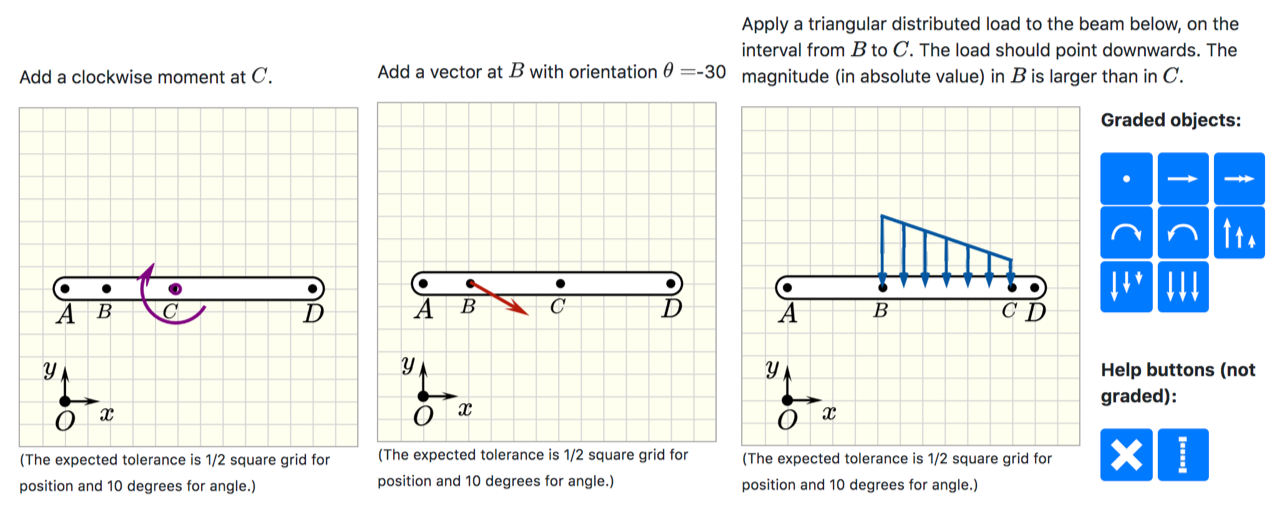Example 1:
This is a simple example of the PrairieLearn drawing tool used to sketch mathematical functions (read more about the development of this tool here).
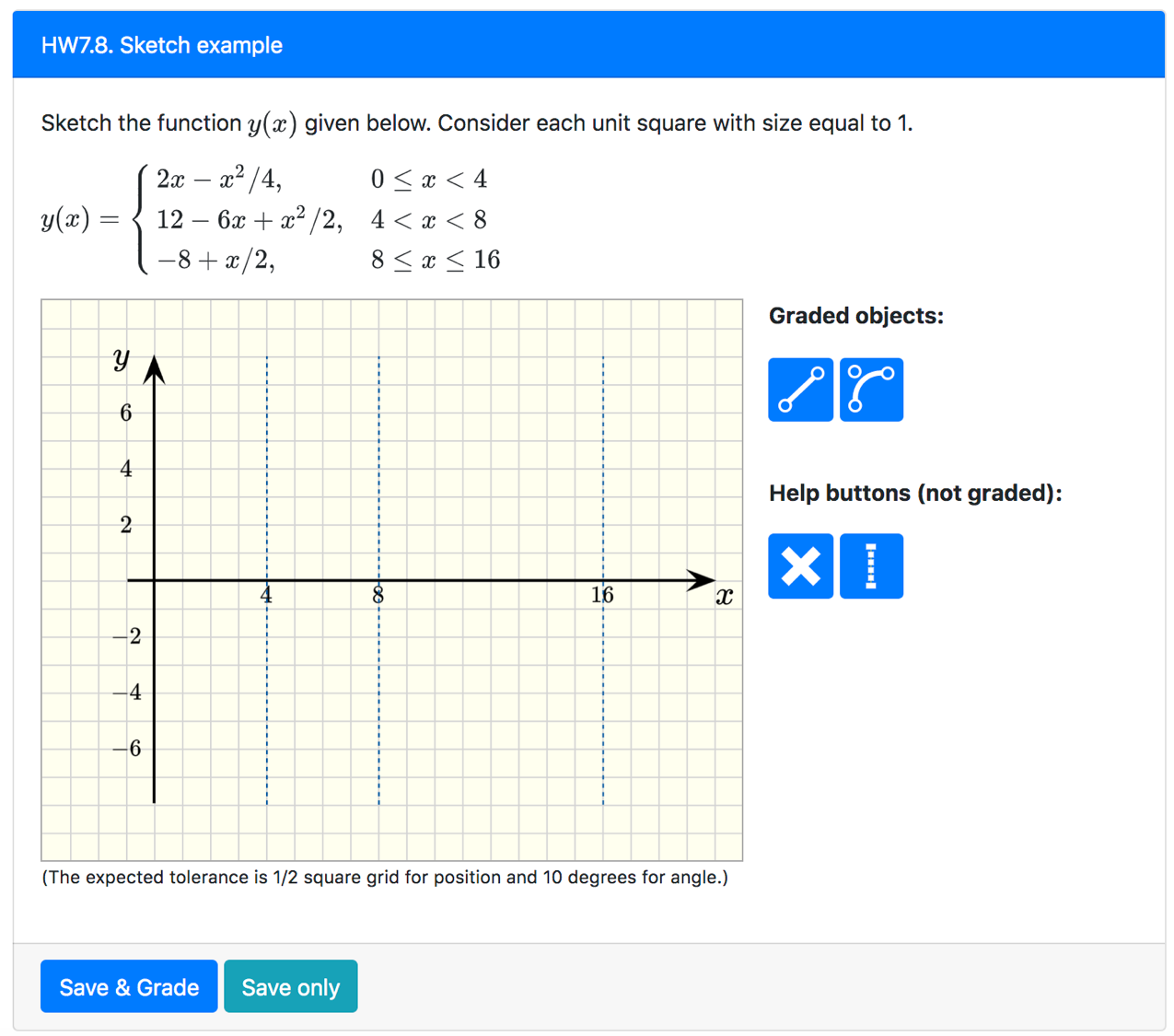
To complete this sketch, students can use two different objects: straight lines (object (1) in Fig. 2) and quadratic curves (object (2) in Fig. 2). Students can move the objects by moving the position of the control points (marked with purple squares in Fig. 2)). The shape of the quadratic curve is modified by moving the third (middle) control point.
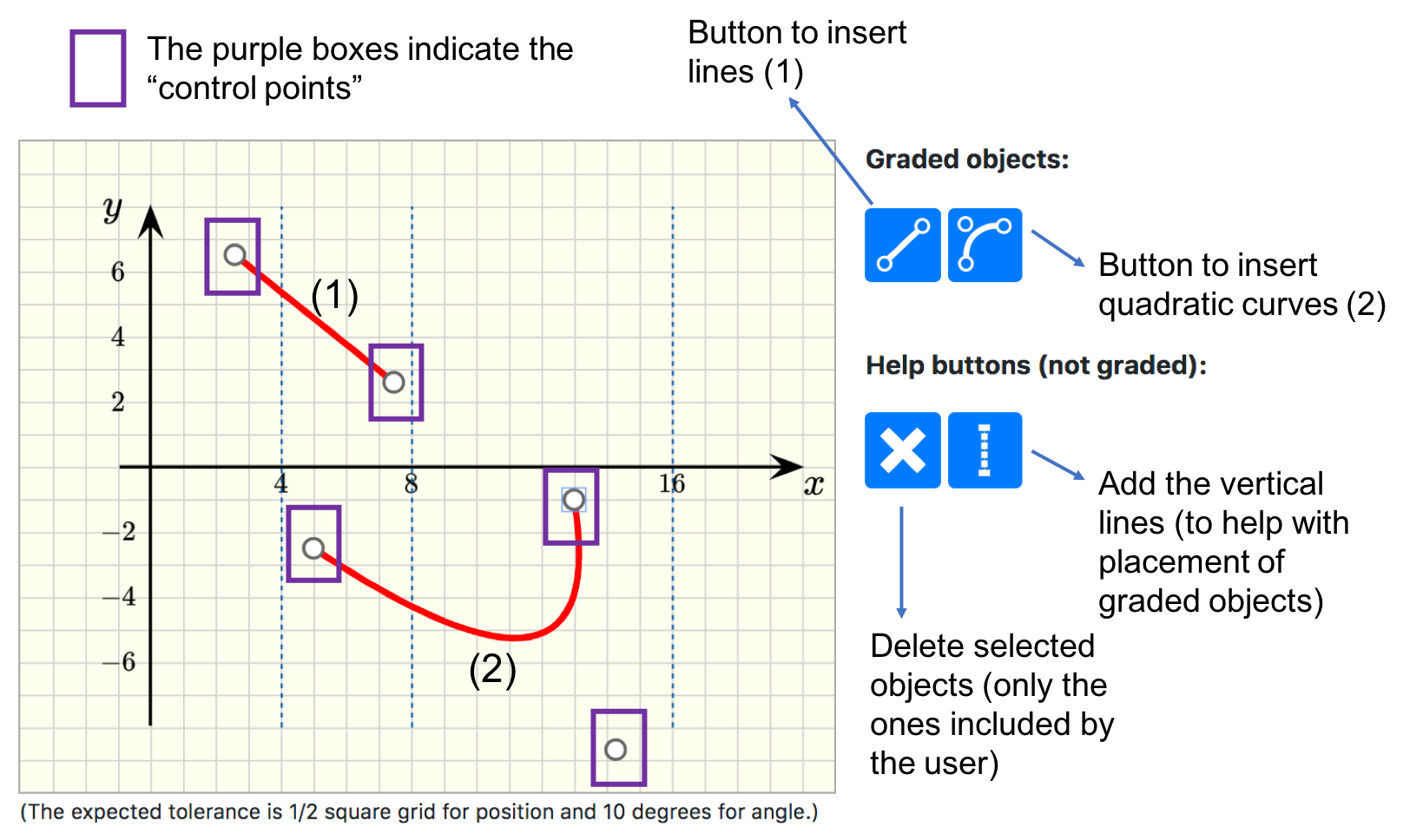
The total points for each question is distributed equally among the expected objects for the correct answer. In this example, each object accounts for 1/3 of the points for the question. Figure 3 illustrates one submission where the student gets only one of the objects marked as correct. In this question, no feedback is provided.
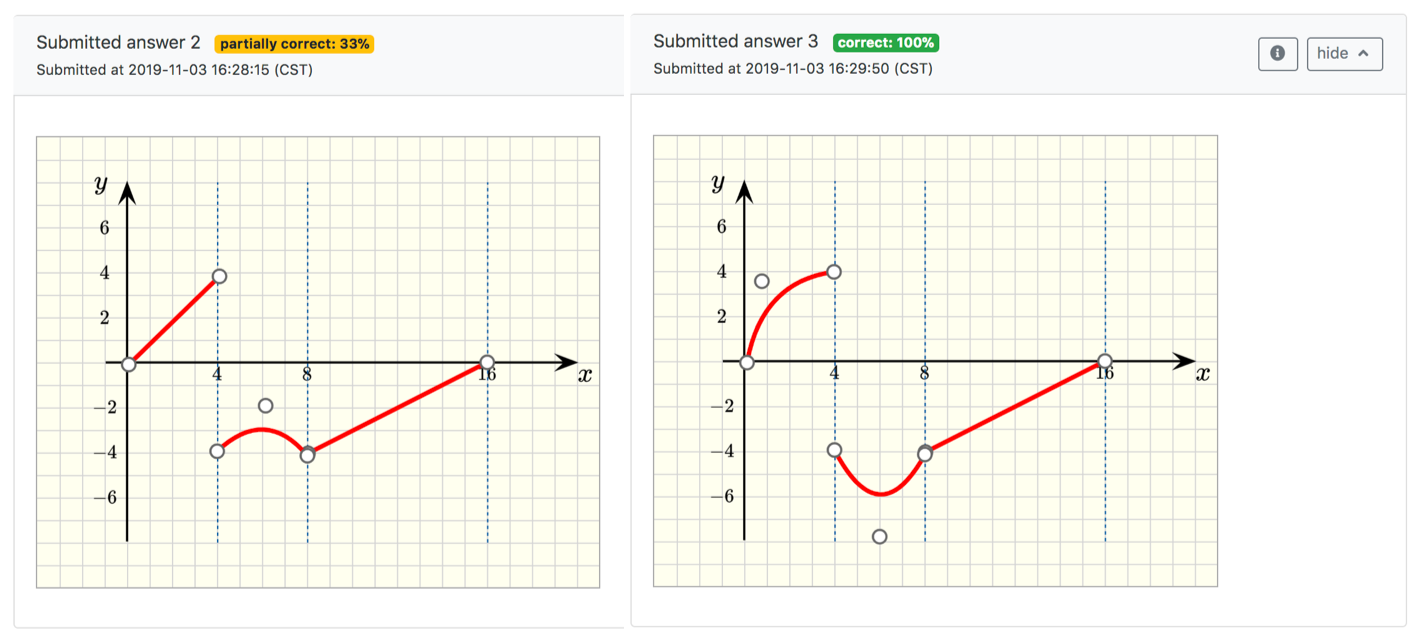
Example 2:
This is an example that illustrates some of the typical objects that appear questions from Mechanics courses. In the example below, students are expected to place one of the following: points, force vectors, moments, uniform or triangular distributed loads.
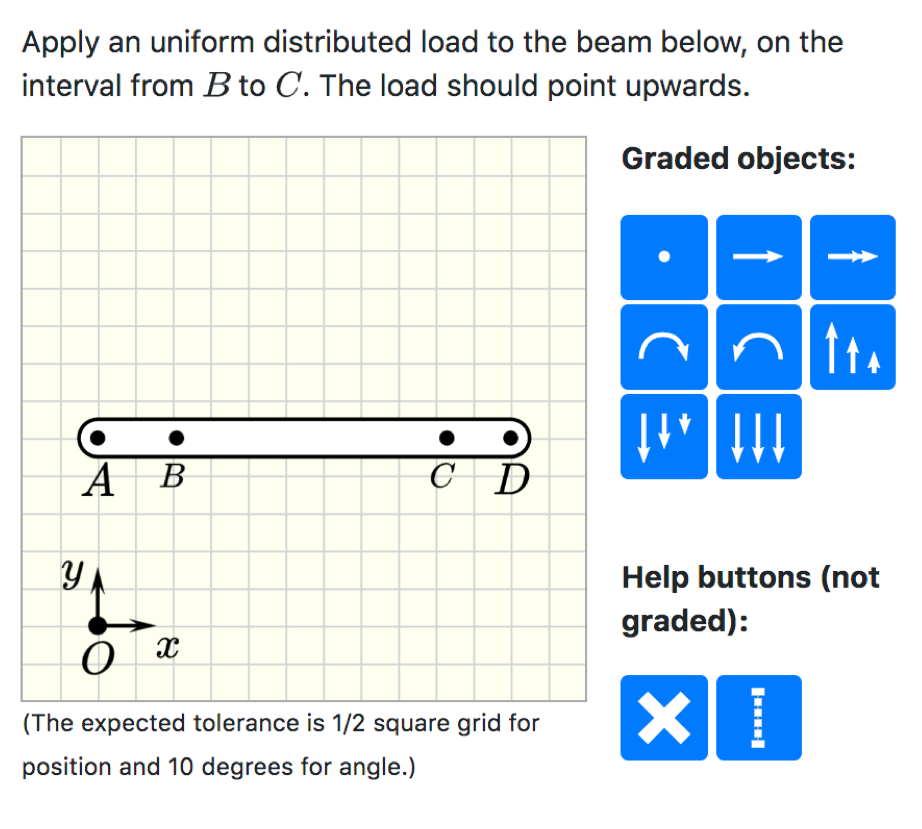
Figure 5 illustrates how objects can be modified to achieve a desirable outcome. For example, in order to get a distributed load in the range from B to C that points upwards, one should stretch and rotate the object, using the handles as indicated in Fig. 5.
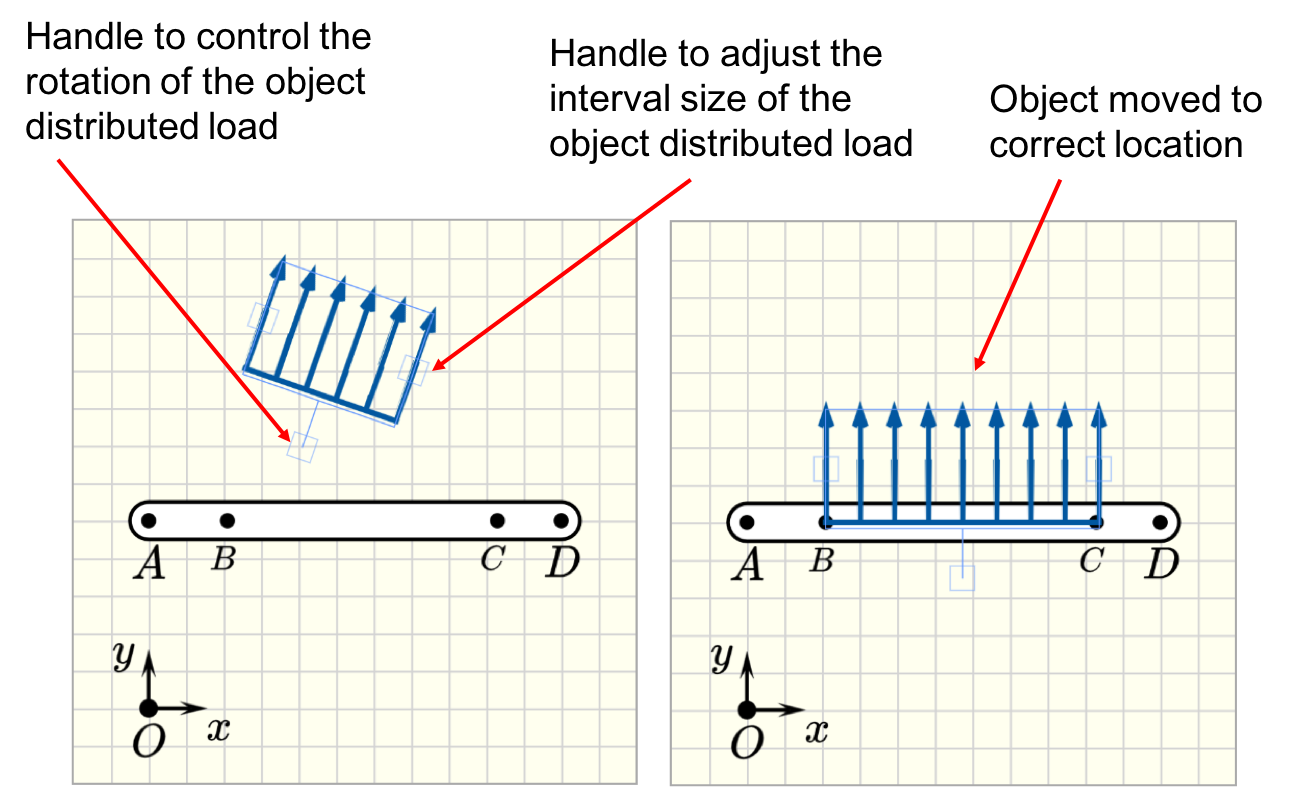
In this example question, students will get a randomized variant of the question. Some will be asked to find a position with respect to the coordinate system, or place a force vector with given orientation and location, or place a moment. Figure 6 illustrates three different variants of the same question.